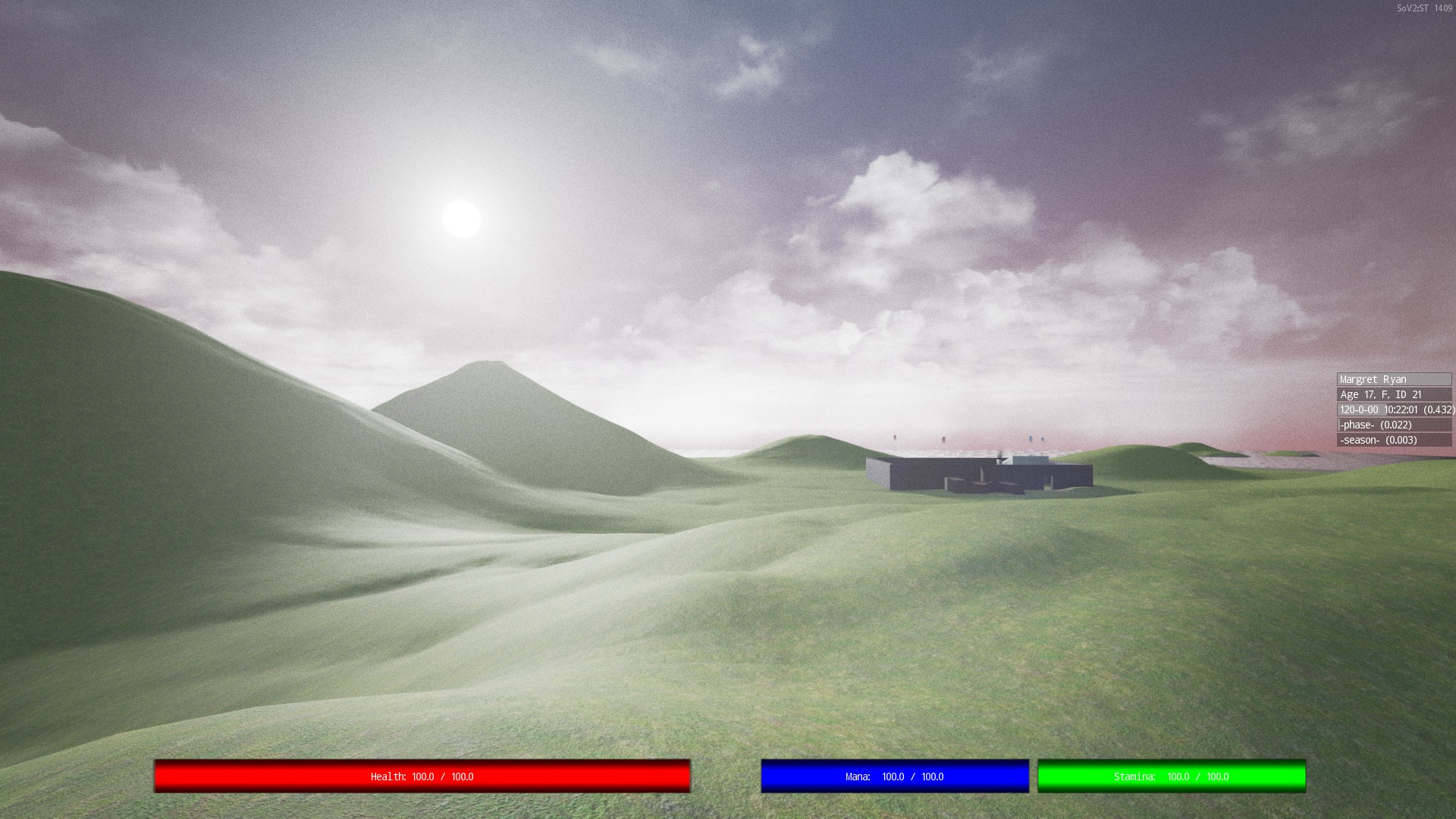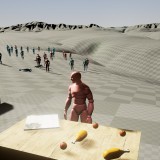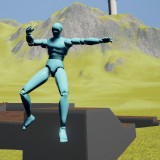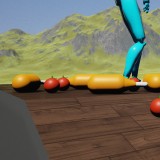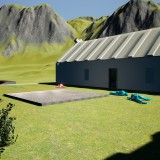Build 1409 Available for Download
Well, I didn’t really accomplish as much with this release as I had hoped to. Work’s been taking up more of my time than usual, and damn near everything I worked on this month has been backend stuff, invisible to the player during the game. On the bright side, the sun moves again.
Changelog
finished updating time system. Removed ability to change time periods in editor; all epoch values are hardcoded now.
changed the way ingame time is stored to make things a little faster and a lot easier to understand at a glance. Comparisons and operations between timestamps are also easier and faster now.
added seconds to timestamps as part of the timestamp refactor.
fixed age and birthday calculation, and related height adjustment. People now scale correctly according to their age. Movement speed is still messed up, though.
fixed solar movement; we have sunrises and sunsets again!
removed the annoying 1-pixel border around the window.
switched to 64-bit only. There is no longer a 32-bit executable included in the download.
Known Bugs
There’s no menu, so to exit, open the console by pressing [`] or [~], (below [ESC]), type exit and hit [enter].
Ragdoll mode ([G]) is still broken. This will be removed in the next release.
Walking into the ocean may sometimes cause you to slow down, occasionally so much that you come to a complete stop.
Turning headbob off will cause the player’s head to move through the camera while running or sprinting, temporarily obstructing your view.
Running out of living family members in your bloodline will cause you to freeze in place and will display a debug message onscreen. To “fix” this, open the console and type RestartLevel, then press [enter].
Download
You can download 1409 (x64 only) directly from icannotfly.net. If you find any bugs, please let me know.
Please Note
To start the game, extract the contents of the archive, navigate to icnfrpg/Binaries/Win64 and make a shortcut to icnfrpg.exe somewhere, rightclick on the shortcut, go to Properties, and add -log to the end of the Target field.